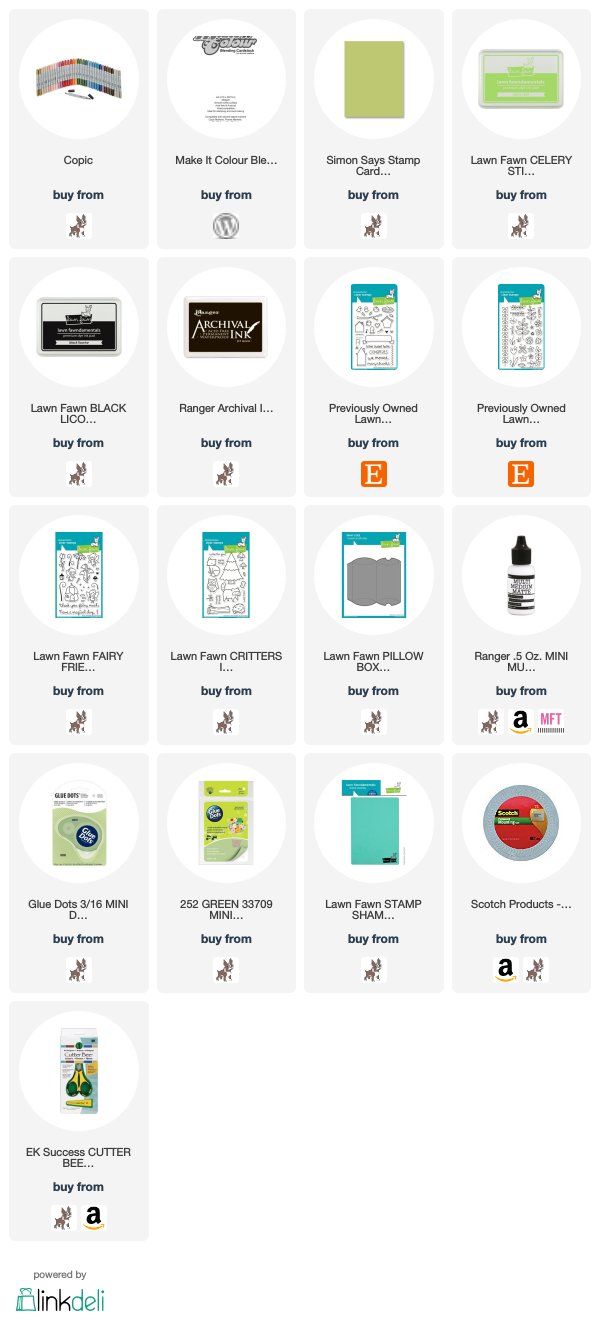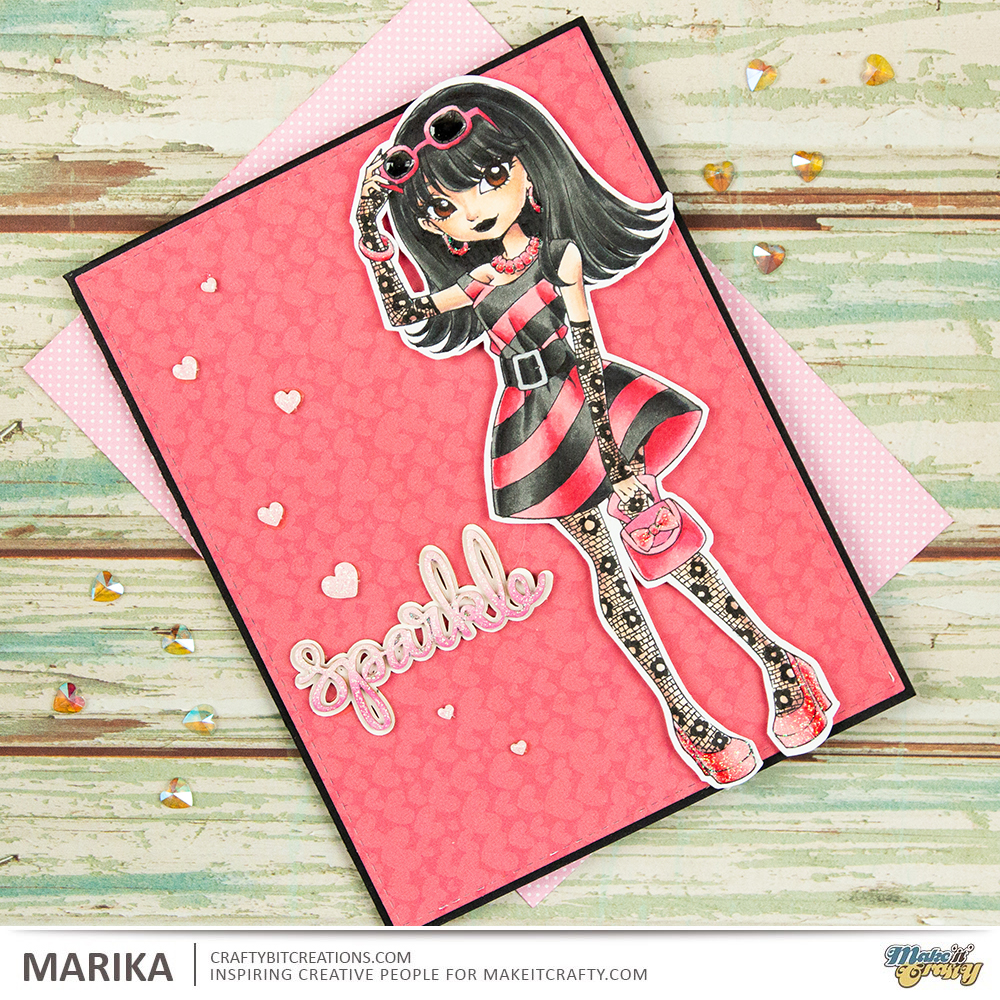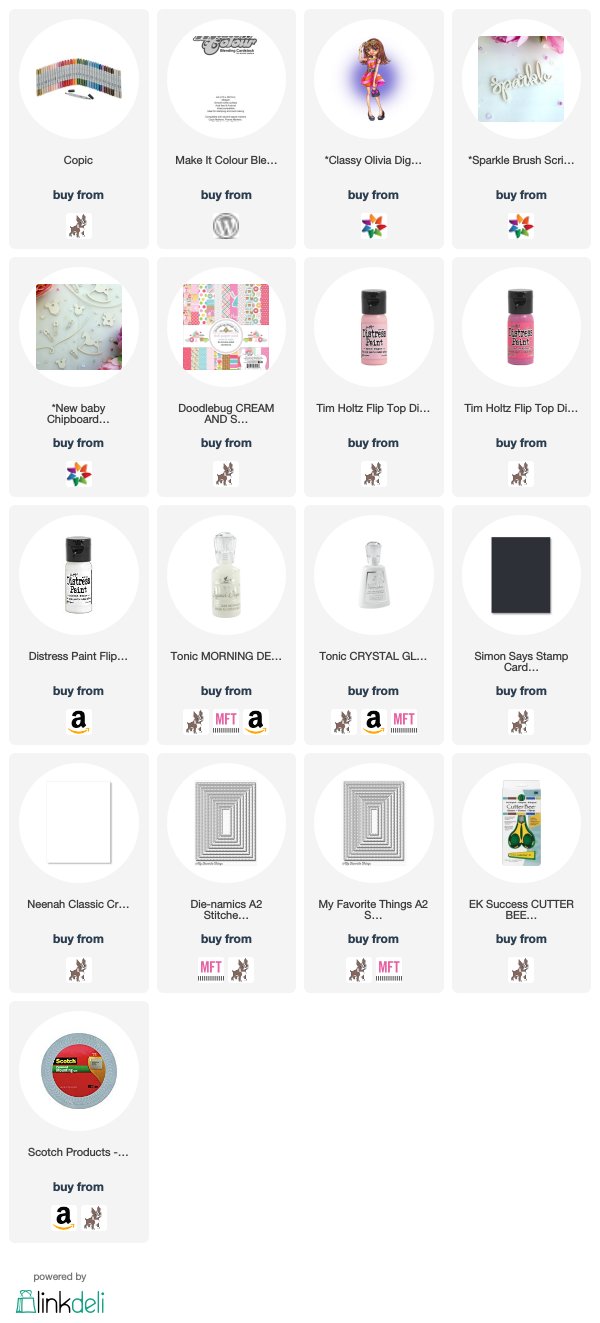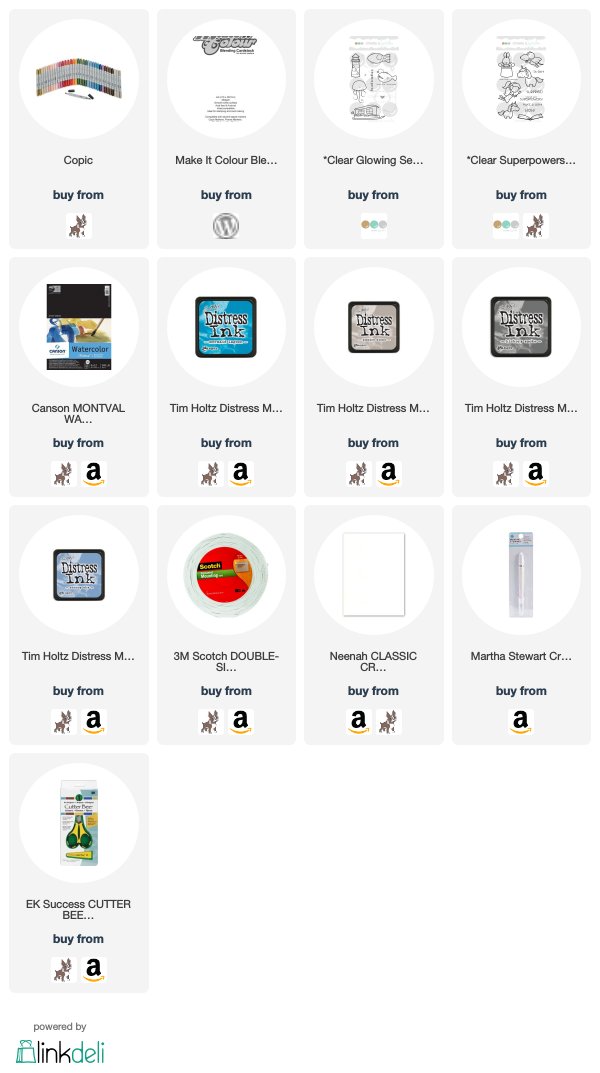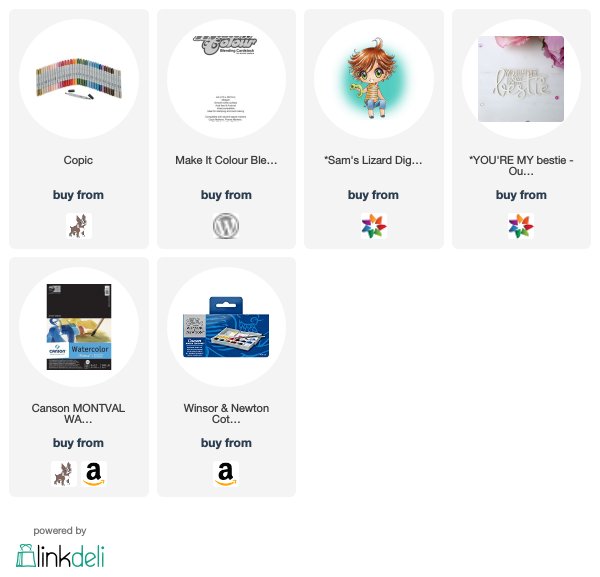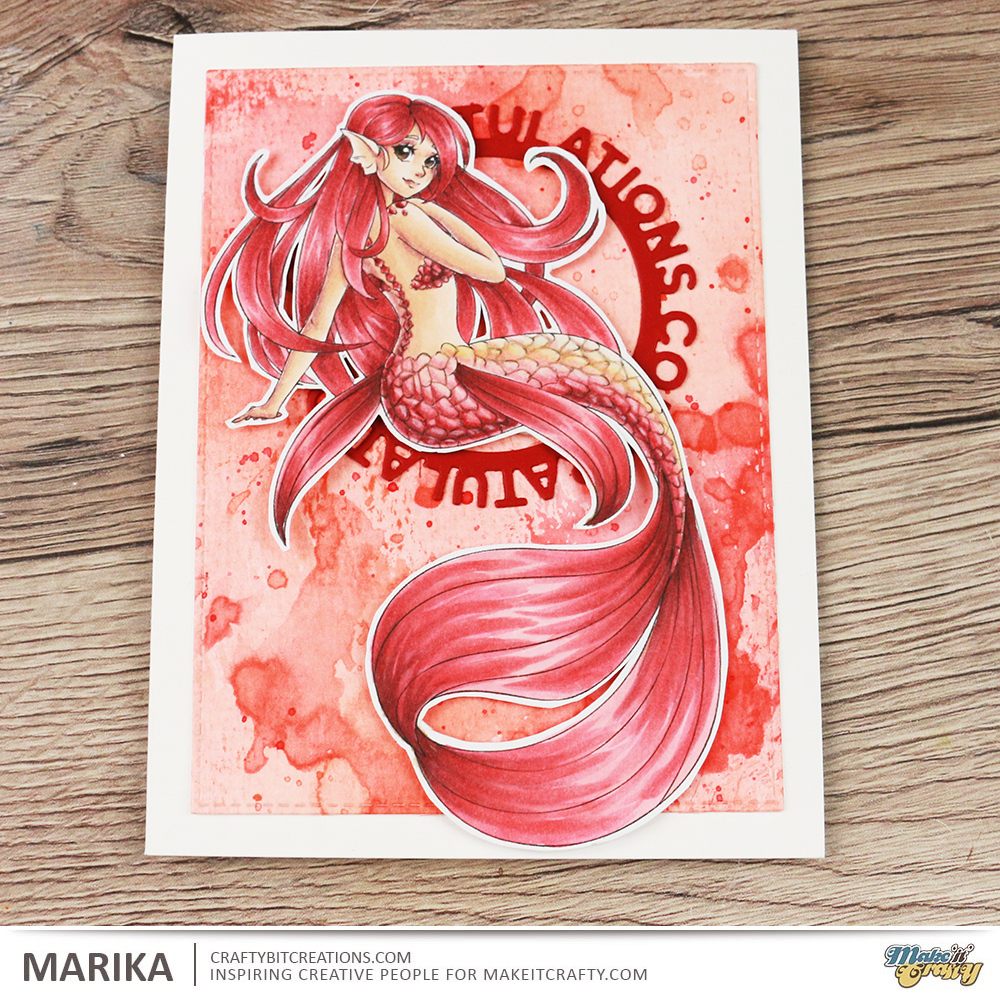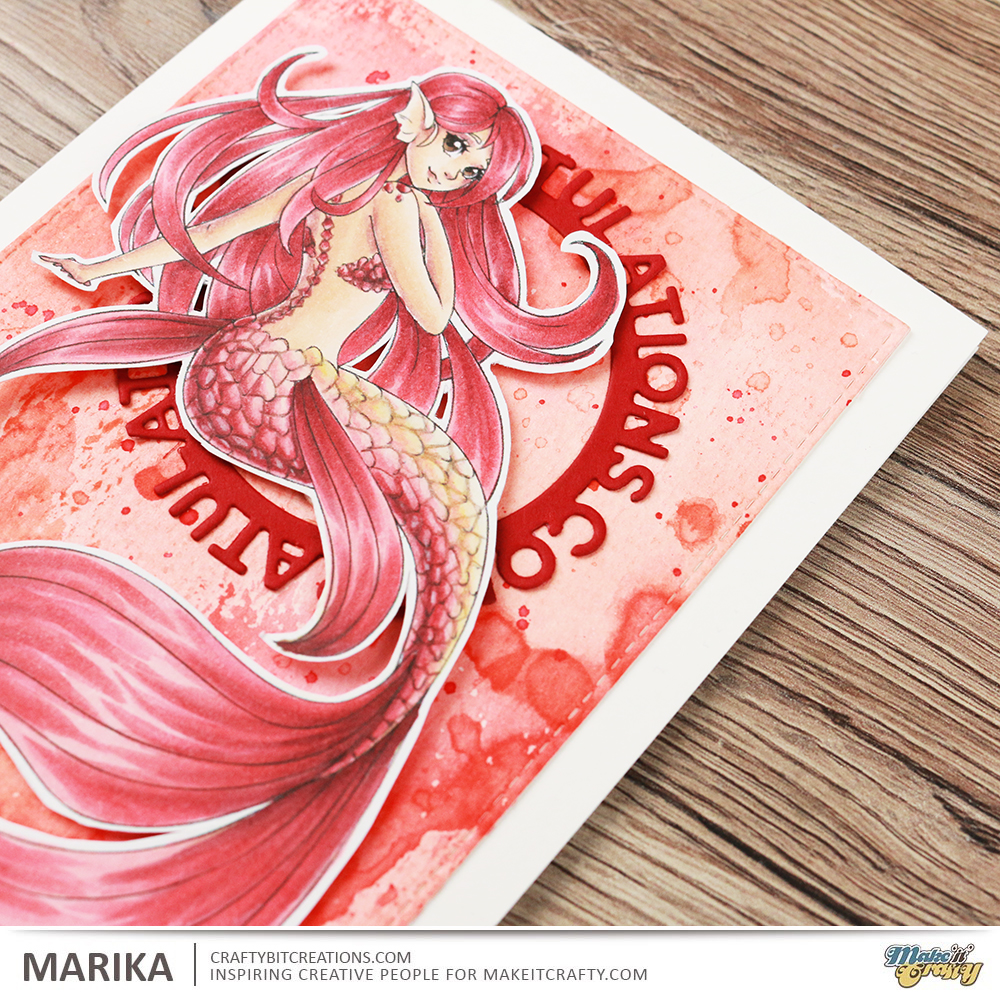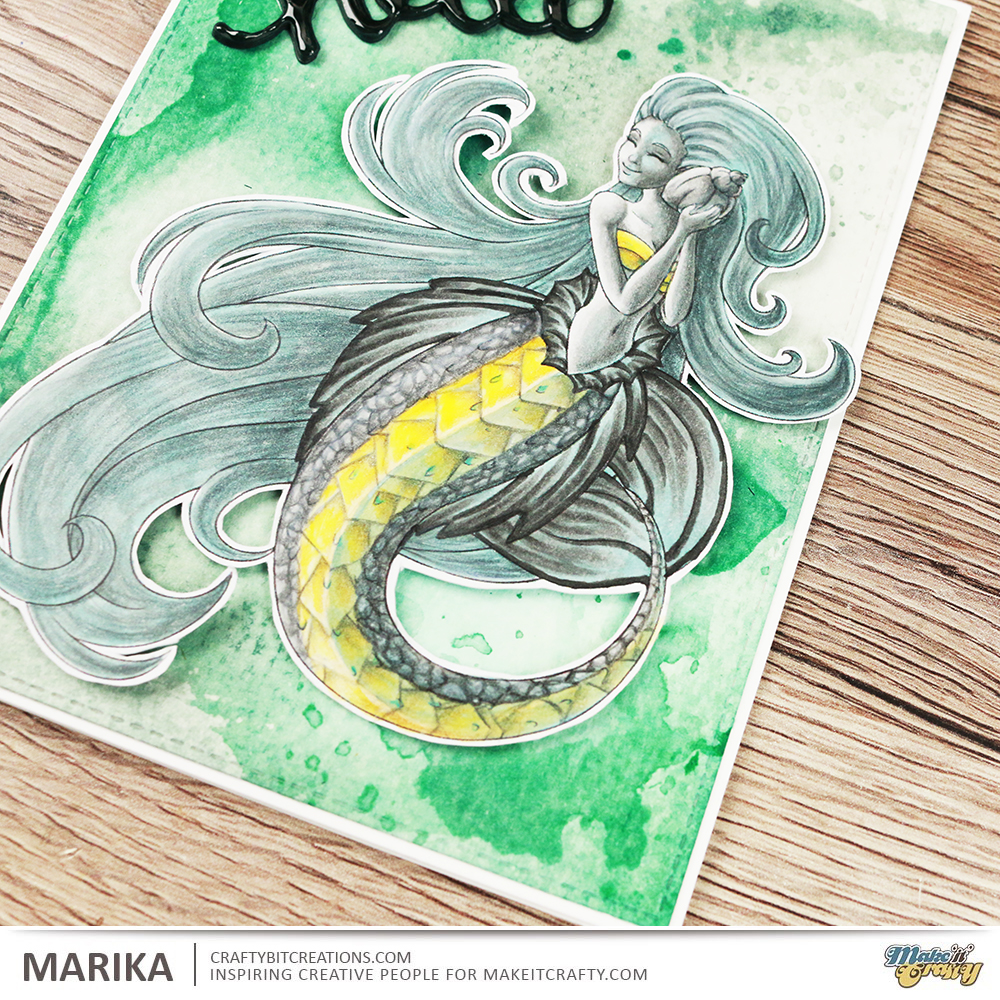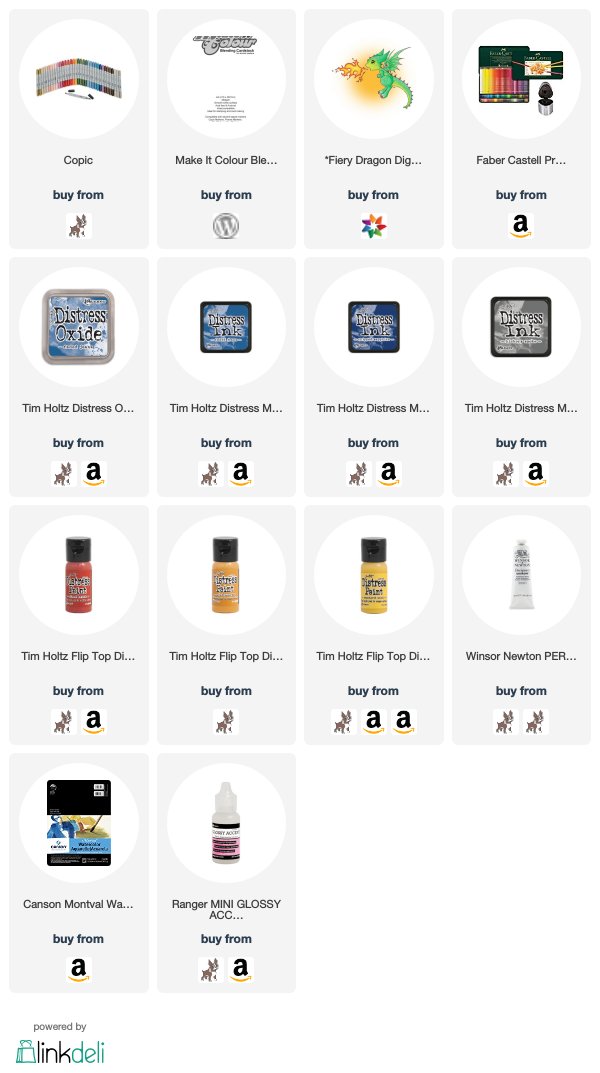Hi Everyone! Do I have something fun for you today! I love challenges, and I’m trying to get back to entering some, as it was a long time since. It was also way to long since I was using my Lawn Fawn stamps so decided to join the Lawn Fawnatics Challenge this week which is Flowers, Floral & Foliage.

As usually when starting out for any challenge I collect all my stamps set and dies that could suit the challenge, and doing that I saw my pillow box die and a plan started growing. Something I love doing is creating groupings of foliage in a corner and add flowers and other details to that group. So that is what I decided I wanted to do.

I started with some tone on tone stamping on the pillow box, this will make the background not so plain, but at the same time be so soft that it won’t compete with our details. I then stamped up loads and loads of foliage and detail stamps from multiple stamps sets, colored them all in with copic markers and cut them all out. When doing this kind of creations is when I miss not having the coordinating dies.

Then I layered all the different images and glued them down, and the box was finished. If you want to see in more details every set, watch the video below. Where you also find the real time coloring video where I go through the coloring. Also for all the pens and materials used, you find that detail underneath the videos as always. Happy Crafting!
Copic:
YR03, YR17, R24, R46, Y08, Y04, T0 V01, V04, E50, E21, E57, E59
Supplies:
When possible affiliate links are used, this means that I receive a small commission when products are purchased through the links (at no extra cost to you) I use the money to support my blog and youtube channel. If you like my projects and tutorial please consider supporting me by clicking through these links when you shop. Thanks!